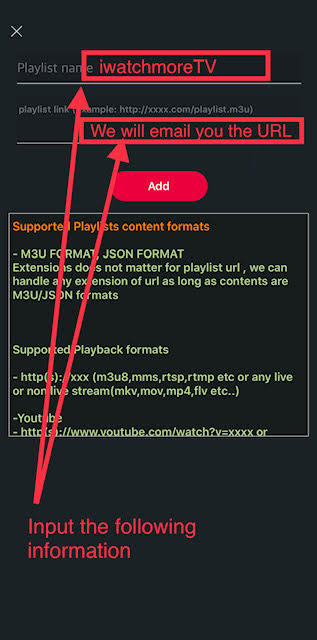Go visit App Store and download the App “GSE IPTV”
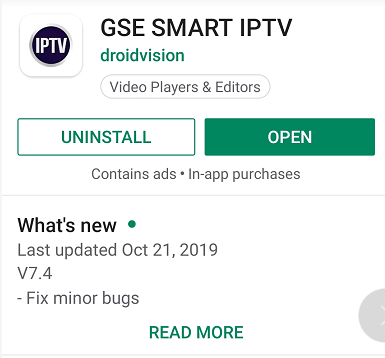
#1. Install this App and enter the welcome panel, then you can see a three-line icon on the top left side, click on it, then click on “Remote Playlists” on the menu.
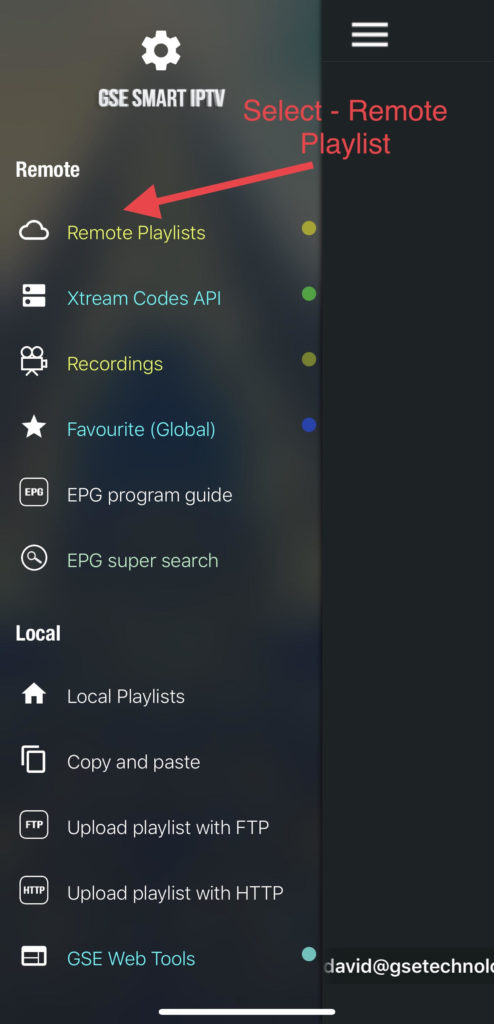
#2. Erase Sample list, by swiping towards the left and selecting delete.
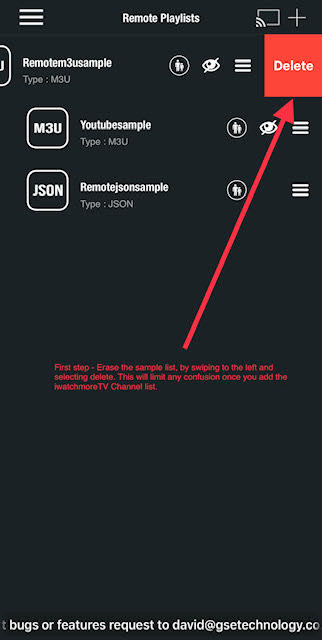
#3. Select add button.
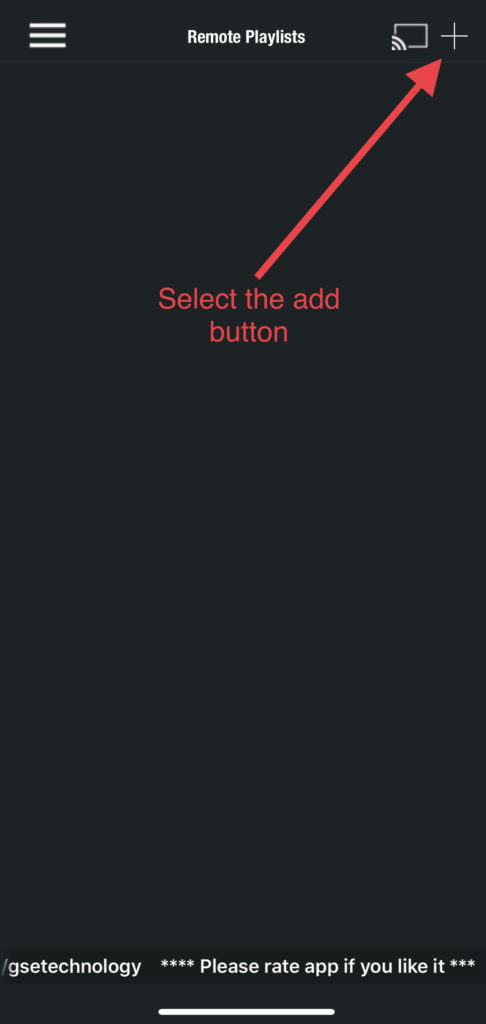
#4. Select add M3U URL

#5. Input the following information. And add list to enjoy this iwatchmoreTV on your smartphone or iPhone device. This is a free app with ads that will play each time you change a channel. We recommend you purchase the Pro version for only $3.99 with NO ADs.